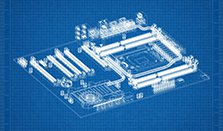Pad2Pad CAD Pre-Order Checklist
Before placing your order in Pad2Pad CAD, consider checking the following to ensure a smooth PCB fabrication process.
- Ensure all connections in your schematic are present.
- Check that inappropriate connections are not made including short circuits.
- Select Nets > Edit Nets, and review the dialog.
- On the silkscreen layer, check that:
- Component orientation markings are clear and match markings on devices (diodes, caps, DIPs, Quads, etc).
- Select Job > Analyze and resolve errors.
- Select Job > Settings and ensure the board specifications are correct.
- Select View > Layers and check each layer separately and together.
- For integrated heatsinks, select View > Layers and verify the unmask layer exposes copper.
- If you plan to make a custom enclosure with eMachineShop, select File > Export > Mechanical Data to .DXF.
If you are having Pad2Pad assemble your PCBs:
- If you designed your PCB in Pad2Pad CAD, select Job > Parts List and check that each component includes a description, vendor, and vendor part number.
- Check that each component complies with Pad2Pad’s assembly capabilities. Only complying components will be assembled.
- Ensure that copper footprints for SMT devices are longer than leads to allow inspection of the solder joint.
- If you are supplying components to Pad2Pad, supply an overage of components. Mark each set of components with the appropriate designator (R1, U1, etc.)
- Advise us of any components that require non-standard soldering or assembly methods.
- Ship components to 31 Industrial Ave, Unit 6, Mahwah, NJ 07430.
It is also recommended to check:
- Edge gaps between copper and board edge are at least:
- .020″ for V-scoring
- .060″ for tab-routing
- .010″ for Individual routing.
- For four layer boards in Pad2Pad CAD:
- Select View > Layers and check “1st inner” or “2nd inner” to open the four-layer view, showing the inner layers. Check to ensure the ground/power planes are accurately routed.
- Correct any errors by selecting Nets > Net Edits and use the nets tool to change the routing of the inner layers.
- Test, or at least visually inspect the bare boards (four layer boards must be electrically tested).
- Assemble and test one board before assembling all boards.
- Test a board alone prior to placing the board into a system.
Once you have thoroughly checked your design, you are now ready to order!
Upon receiving your boards it is strongly recommended to:
Please note that we do not support assembly of components where: Leads are not exposed on sides, footprints do not extend beyond leads, two-pin devices are smaller than 0402, ICs and connectors have pitch less than 1 mm, or devices have solder joints that cannot be visually inspected.